Convenient time tracking. UPD

Good day, dear abrollsoftware!
Some time ago I realized that warm weather and proximity to the sea in Thailand is starting to relax me greatly and I can no longer work the same as worked in a Studio hrushove cold winter weekdays our country. Like work-work, but the effect is small.
He remembered such a condition while working as a freelancer and thought that I am not alone.
I tried an experiment — he had his regular work day and began to write down on a piece of paper a report on what and how much time doing. The figures turned out not very pleasant. Over time it became every day to record such reports, and not surprisingly — things went uphill. Even if these reports nobody but me will see — I perfectly see and understand the problem. When it is spinning in the head, then you can just dismiss those thoughts. But when you read the reports for the entire month and see that things really aren't going well, then there is not going anywhere and you begin to realize that you need to change something.
After some time I started to write this report in Emacs (org-mode). Used studied at a basic level and after some time abandoned — it seemed not very comfortable, because these reports may need to share with superiors or customers, and exports to the same HTML not so nice looks.
Actually something like this and had the idea to make a time-tracker
A little work in the evenings, a month of independent use to improve usability and born timty.ru — time tracker of my dreams. From the beginning I wanted to make it very simple and convenient. I hope that I did it.
And now a small review.
Projects
To get started, you need to add projects and tasks. This is done quite simply in that interface:

You can use the tasks as you wish. I use both categories — Front-End, Back-End, Design, etc. Can be used, for example, as part of the project (for town portal — posters, weather, etc.)
time Accounting
The account is in this interface:
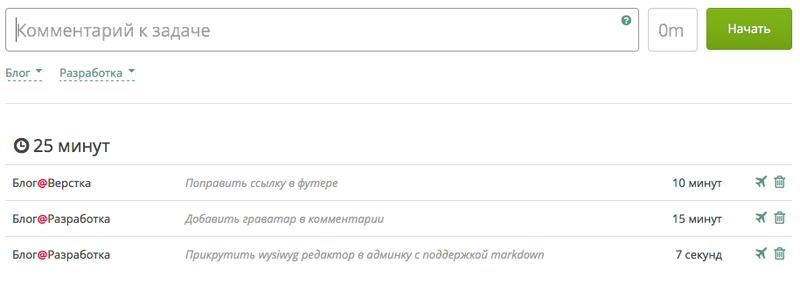
You choose the project and task, if necessary, enter a comment and starts accounting time:
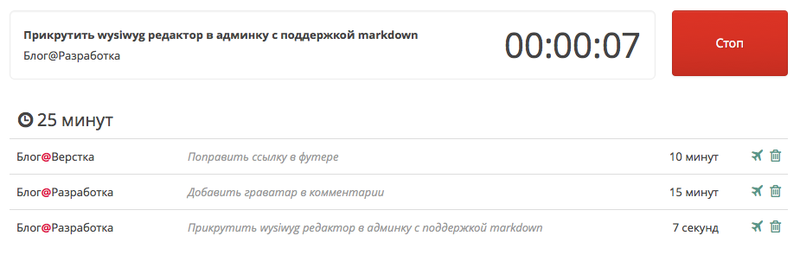
Optionally, you can immediately populate the field with the time to skip the timer and just add a certain number of minutes.
And, you can not choose the project and task, and write them directly into the comment field with the easy completion:
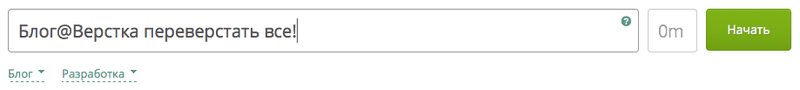
At the bottom you see a list of the time spent over today, and you can continue work on each entry, clicking on an airplane icon.
Reports
After some time you will want to see the results of their work and on the report page, you will see the following:
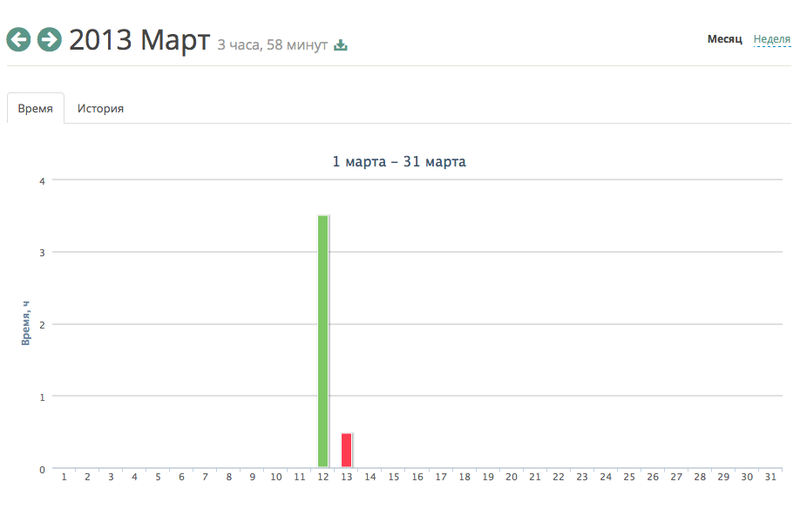
You can view the report for any month or a week (to navigate forward and backward using the arrows in the header). Every day in the schedule is highlighted by one of the three colors — red, green or yellow depending on your hard work that day.
Additionally, you can look at the history:
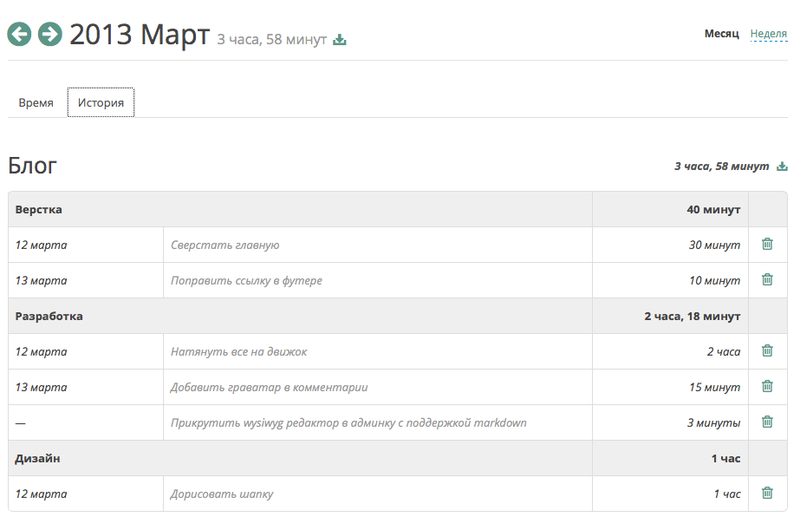
And of course to download the PDF report for the entire month or on certain projects.
Free
At the moment, to use the service, you can absolutely for free!
Address of service: timty.ru
Looking forward to your feedback!
Комментарии
Отправить комментарий