Car GPS Navigator Lexand ST 5650 Pro HD

Stubbornly ignoring the progress, I always take with me on long trips obsolete gadget – car Navigator. Yes, the GPS receiver have virtually all mobile devices. However, the navigation for some reason continue to sell and multiply. What is the reason? Let's look at the alternatives.
Smartphone. It is the main competitor to traditional navigation due to their frequency. Everything in it is good except screen size. I traveled around the city with a standard phone with a 4 inch screen. Used, of course, but still, even with good resolution is often difficult to read small street names, without being distracted from driving.
the Tablet. A huge 10-inch tablet on the dashboard looks rather ridiculous. And clip it is not so easy. 7-inch tablet at the time to use as the Navigator. Many who have it, do so. But for those who have no tablet, there is the question of price. Versatile device with a quality screen and powerful stuffing worth a lot.
Mini-tablet Samsung Galaxy Note. About the price of these devices I said. Here, there is still the problem of screen size. It is excellent for Pathfinder, but it's too big for the phone carried in the pocket. Although, those who buys, are happy with this situation.
Regular navigation (in the cars middle and upper class). It's still a fairly narrow niche is not the cheapest machines, plus typically is a "DOP" very large sum of money. The quality of navigation and updated maps are not always able to compete with the popular navigation systems.
In General, despite the narrow specialization, the traditional navigators, in my opinion, until we have a clear market niche where they are very popular.
Yandex Market is now offering more than 1000 models, not to mention the DX. Given the current cost of 3-5 thousand Navigator can be safely left in the elephant car. Performance, in comparison with smartphones, of course, so-so, but for proper navigation software is enough. I call the right program who have enough power 600-megahertz processor to a fraction of a second to recalculate the route in case of leaving from it, and to rewind the map without delay with frequency of a few frames per second. Smooth and three-dimensional effects – a thing, of course, nice, but entirely optional behind the wheel.
This time I took the test one of the top devices of the company Lexand ST – 5650 Pro HD. In principle, all devices are now very close on parameters and differ mainly in the set of options. This allows you to segment the market even in the small price range. Mentioned Navigator Lexand has on Board almost everything you need:
the
-
the
- 5-inch anti-glare screen resolution 800x480 the
- processor SiRF Atlas V 600 MHz the
- 128 MB RAM (enough for the most demanding of programs) the
- GSM/GPRS module, the
- FM transmitter (audio output to car head unit).
Significant of not only the AV input, so the rear view camera is not connected.
Like all other navigators Lexand, this model allows you to run any navigation software, putting only the path to the executable file. Installed Windows CE 6.0, which is, of course, will not stand now competition in the market of smartphones and tablets, but the built-in system for such electronics it is still very suitable.
Let's see how the device looks externally, and then I'll tell you how it behaves in the work.

Set the standard for most browsers:
the
-
the
- actually, the Pathfinder, the
- car charger from the cigarette lighter, the
- car holder on the glass, the
- USB cable (simultaneously charges your device when connected to the computer) the
- soft carry case the
- detailed user manual in Russian
The device itself is simple and stylish. The case I like many other navigators: slim and no frills.
I just really miss the scroll wheel of volume control, because you often have to mute the sound tips if you're children sleep. And it can be done only by going into the shell of the Pathfinder, closing with this navigation software. On the other hand, there is a FM-transmitter, and adjust the volume on the car stereo. But the sound, unfortunately, is too quiet, and you have to twist the volume, while increasing spurious noise.
Below pictures from all angles (sorry for the quality — I did not learn normally to take close-up).






Comments particularly are not required – all connectors are signed and the standard for most similar devices.
Let's move on to the practical part.
Inclusion
Included the device is not very fast – about 15 seconds. But he knows how to fall asleep, and in this case, wakes up almost instantly.
Screen
The screen in the corners, traditionally, inexpensive navigators, is not very responsive. It does not interfere with free navigation programs where most of the controls are large and designed to work with your finger. But if you run, say, regular IE, I sometimes even can't close the window because the close button is very small, located in the corner and not pressed, even with the stylus. The 800x480 resolution has now become the second most common standard for navigation. It lacks head and on long journeys and in town. Although, of course, sometimes you want a closer look at the large map. The screen brightness is acceptable for me. But, of course, in the direct midday sun it is visible badly. Virtually no glare, not have enough brightness. Viewing angles for TN traditional, so look at a better screen at a right angle. Mount, by the way, allows you to rotate the device in a horizontal plane virtually effortlessly – this is useful if you want to show the card to the passenger.
Mount
The mount I have always liked Lexand, there are no claims: 2 degrees of freedom – rotation in a horizontal plane in a wide range and tilt the screen up and down. The suction Cup is reliable and is attached/removed very easily. A good Navigator is inserted in the two mounting snaps and holds very tight. To make it can also easy – pry off the upper clamping lever.


Charge
Charging wire length of one meter and a half. Lovers hide the wires under a torpedo can find the length a little, but I have no problems. Of the accessories it would be nice to have another charging from the wall – sometimes you want to penstraat device at home, connecting to the computer or to charge when using, for example, in the campaign. Battery 1000 mAh enough hour and a half or two at maximum brightness, and probably 3-4 at minimum. By the way, this is enough to keep a multi-day hike and check there with cards in some Ozi Explorer without fear of planting a battery.
Shell
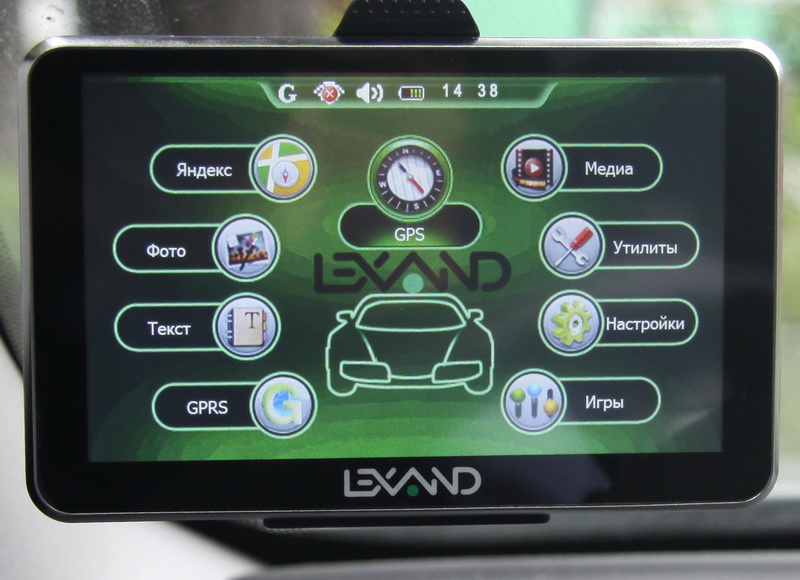
The shell looks nice, but a bit illogical. To start navigation there are 2 buttons – the Central and left major – less. At the same time to assign them names, I could not, though, as you can see in the screenshot, one of the buttons someone renamed in Yandex.Card. In my opinion, last version it was, though not as beautiful, but more functional. First, you can choose from 3 navigation software, and, secondly, to assign them any labels and names. Anyway, the interface still needs work.
Navigation
I checked in the work of the new version 3 software: Navitel Navigator, Progorod and iGo Primo (he specifically does not apply, I had to borrow a copy from many forums). To paint the interface and ease of navigation programs here, I think, makes no sense. Suffice it to say that they all worked stable and predictable.

Progorod very pleased with the fact that the rapidly evolving and improving. Since the last test a year ago he became faster and more reliably. With maps is also good, although a couple of times he has tried to lead me at a very strange route. But it still affects the youth system and the lack of resources for regular map updates. Not like me only that failed to build the route from Moscow to Crimea on cards from different manufacturers (Ukrainian map OSM). You must plot a route to the edge of one card and then switch to another. The developers explain that they are significant differences between card formats, but, like, going to implement.

iGo, Primo, even in the weighted version, is fast enough. Yes, there is no support for the tubes, but as the Navigator for longer trips, including CIS. This study of the interface detail I nor anyone else not met. The developers of "Progorod" — read details iGo and take out all the best.
With Navitel, I have all adds up. There are certainly many subjective –I don't like the interface and there's nothing you can do about it. Carelessly drawn map and the route to it looks bulky. It's probably dressed the skins, but I never tried. In addition, the drawing speed is worse than the other two tested programs. Because opinion is subjective, to paint over, nothing will.
GPRS, cork
The functionality of GSM/GPRS developers Lexand did not manage to bring to mind. Ie, it works of course, but there are two but. First very slow and sometimes unstable. It is clear that it is not 3G, but GPRS is already inflection. When you enable the display of traffic Progorod I once Podvis. And I think the problem here is hardware. And, secondly, the interface is just awful. I think there was no need to fuss with calls, SMS and browser. Let it be was only available for traffic via GPRS. A thorough study of the interface can be illustrated only one screenshot without words:
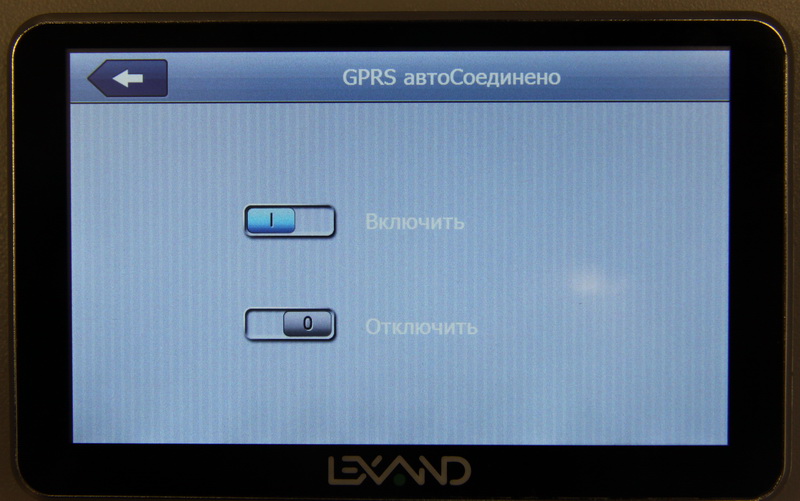
I did not understand what they want to say here...
Built-in IE browser so miserable that talking about it seriously is not worth. However, the device has an operation mode with a clean Windows CE, without shell. There you can run any programs, including alternative browsers. And, probably, it is possible to customize the standard shell and replace the calls to the built-in third-party programs. But in any case, this is not a task for ordinary users. And GPRS functionality out of the box, again, uncomfortable and ill-considered.
Media
As for multimedia features, everything is standard here, too: photos, music, text, video. I don't really get it all researched, but, in the first approximation, everything works. Child regularly watching cartoons on vacation. But even in 640x480 regular player sometimes skips frames. Perhaps if you put TCPMP, will be faster. But this should not be a major problem for a device whose main purpose – quality work navigation. And here almost no complaints: GPS receiver is fast and accurate. Usually at the time of starting the navigation software he has already determined the coordinates. A little lost among the tall houses, but this is a General problem with GPS.
Insights
Overall I am satisfied with Navigator. Main function it performs perfectly. Price at 4.5-5 thousand rubles for the device with such functions is acceptable, although, of course, the Chinese offer cheaper. And, considering that Lexand also make in China, it would be possible, of course, reduce the price a bit. But here, after all, is Russification menu, Russian warranty and support that for many is important.
Pros tested the Navigator:
+ Well and quickly catches the satellites
+ Allows to run any programs
+ Is stable
+ Is not overloaded with anything unnecessary.
+ Nice appearance, slim and stylish case
+ Reliable and convenient fastening.
+ Fairly long stand-alone operation
+ High resolution screen
+ Support for download tubes
Cons:
— Complicated setup GPRS
— Regular IE browser
— Retarding in the video is 640x480 and above
— Wheel volume control.
Комментарии
Отправить комментарий